Hepsia Email Manager
Hepsia's Email Manager is an all-in-one e-mail management solution, which will grant you full command over your e-mail accounts and mail campaigns. With this easy-to-handle interface, you can create a new mailbox account in no time and administer its settings easily. Besides, you can redirect emails from one email box account to another, activate e-mail filters, set up auto-response messages and secure your e-mail accounts against junk mail messages.
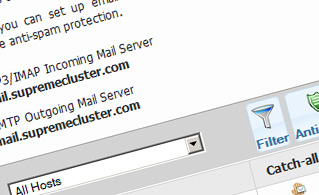
Anti-Spam Protection
We have a server-side anti-spam filtering solution, so you can defend all your e-mail accounts against unsolicited bulk e-mail messages. You can also change the anti-spam protection level from 'Very Low' to 'Very High' to make certain that no undesired e-mail messages will find their way into your email box. Your e-mails will be sifted out based on their spam score. You can also decide whether an electronic mail message flagged as spam should be erased or forwarded to a certain e-mail account.
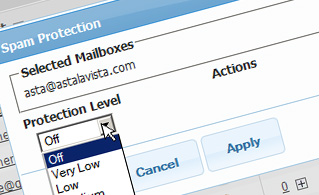
Email Filters
E-mail filters are great for filtrating your incoming e-mail messages according to specific rules defined by you. Setting up e-mail filters is extremely easy - all you have to do is fill out a simple form and your e-mail filter will be activated and will take effect instantaneously. You can swiftly create an e-mail filter for any of your e-mail box accounts and set the e-mail filtering criteria according to your wish.
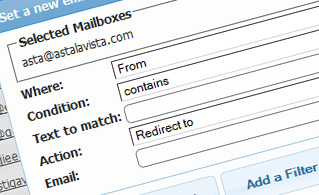
Email Forwarding
You can quickly redirect your incoming e-mails from one mail account to another, or even to several other email mailboxes. Simply specify the email mailbox you want to redirect email messages from, then select the target e-mailbox and select if you want to keep a copy on our mail servers.
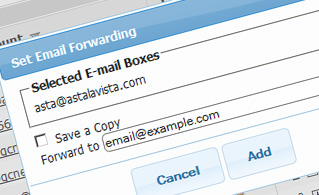
Auto-Configuration Options
With the Email Manager, you can easily configure the electronic mail client of your preference to access your e-mailboxes. Simply browse to the Auto-Config column next to the e-mailbox you would like to set up on your computer or cellular phone and click on the e-mail client that you would like to use (Microsoft Outlook, Outlook Express, Mozilla Thunderbird or Apple Mail). Then a file will be generated for you. Drag the file to your e-mail client and the new mail account will be configured in a minute.
More Features
With the Email Manager GUI, working with multiple email accounts simultaneously is a breeze. The Email Manager user interface will also allow you to quickly set up an auto-response message - enter the message you want people to notice and our system will take care of everything else. And if you want to set up a catch-all e-mailbox - you can do that with a simple mouse click on the Catch-all icon.

